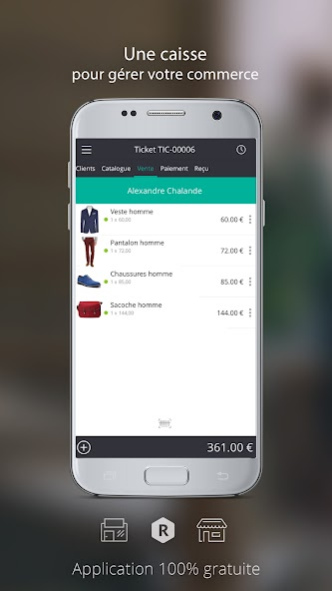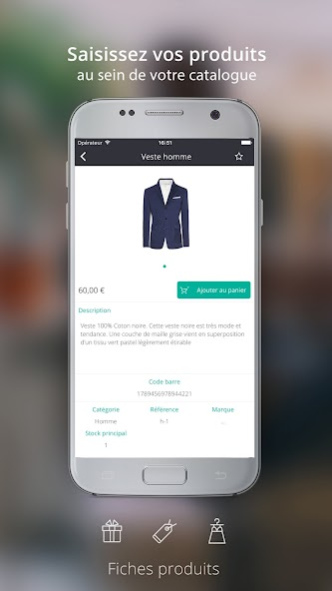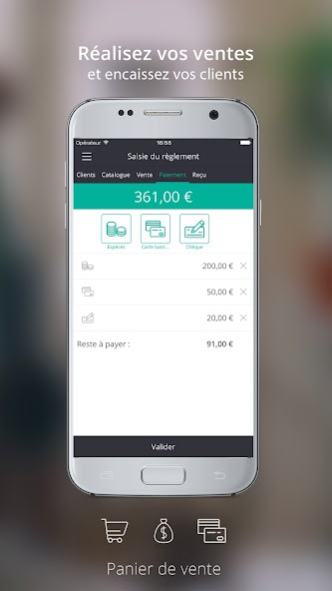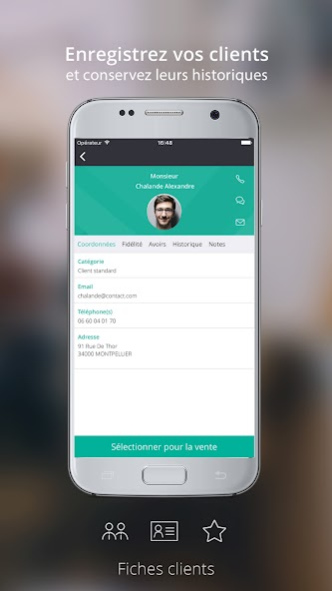RoverCash v3 - Caisse commerce 3.3.62
Free Version
Publisher Description
RoverCash is a tactile cash register that works on Android tablets and smartphones.
This cash register allows you to manage the sales and collections of your store but also your customers as well as loyalty.
The RoverCash touch-screen cash register allows you to manage a rich product catalog with complete item files (combinations, descriptions, images, customer reviews, etc.) and manage all of your stocks.
RoverCash cash register software has a web back-office allowing you to control one or more tablets, in one or more shops, to consult sales statistics in real time and to carry out exports to the accounting software of your choice. .
Another advantage is that RoverCash works perfectly without an Internet connection, like a regular cash register.
The RoverCash touchscreen cash register also synchronizes with your e-commerce site and your ERP.
Easily manage your activity in stores and online thanks to an ergonomic, efficient and connected tool.
The cash register dedicated to your activity:
The RoverCash touch-screen cash register is perfectly suited to convenience stores, itinerant businesses, event sales and more generally to any type of sales activity: commerce, hairdressing, grocery, bakery, spa, beauty institute, computer store, etc. .
RoverCash replaces your traditional cash register by making your Android tablet or smartphone a real management tool.
Thanks to its ergonomic and intuitive interface, RoverCash cash register software makes life easier for your in-store salespeople and allows you to better manage your customer relationship.
The widest functional scope among cash register software:
• Sales and receipts
Simply record your sales, choose to print or email your sales receipts, manage product returns by generating the corresponding credit notes or refunds.
• Payment methods
RoverCash manages all means of payment: cash, checks, bank cards, gift vouchers, loyalty points, etc. You can collect your sales in just a few seconds.
• Product catalog
Consult and easily manage your catalog: management of product sheets, categories, brands, combinations, associated items (options and accessories), customer reviews, available stocks and more.
• Customers relationship
Enrich your customer database: name, categories, contact details, photos, email and phone number. The directory allows you to view purchase history and manage customer loyalty.
• Generation and monitoring of your quotes and purchase orders from your tablet.
• Access to advanced statistics on your sales (turnover, margins, average basket, customer acquisitions, etc.).
• Management of Click & Collect and delivery of orders.
• Many other new features that are implemented by our teams and appear in new updates to the application!
Included services:
• Automatic backups;
• Assistance by phone and email;
• Secured access ;
• Web back-office.
Different versions are available (Starter, Standard and Plus), do not hesitate to visit our site www.rovercash.fr for more information!
Free advice on 04 84 25 80 20 and by email at contact@lundimatin.fr.
About RoverCash v3 - Caisse commerce
RoverCash v3 - Caisse commerce is a free app for Android published in the Office Suites & Tools list of apps, part of Business.
The company that develops RoverCash v3 - Caisse commerce is LUNDI MATIN. The latest version released by its developer is 3.3.62.
To install RoverCash v3 - Caisse commerce on your Android device, just click the green Continue To App button above to start the installation process. The app is listed on our website since 2019-08-05 and was downloaded 1 times. We have already checked if the download link is safe, however for your own protection we recommend that you scan the downloaded app with your antivirus. Your antivirus may detect the RoverCash v3 - Caisse commerce as malware as malware if the download link to fr.lundimatin.rovercash.lite is broken.
How to install RoverCash v3 - Caisse commerce on your Android device:
- Click on the Continue To App button on our website. This will redirect you to Google Play.
- Once the RoverCash v3 - Caisse commerce is shown in the Google Play listing of your Android device, you can start its download and installation. Tap on the Install button located below the search bar and to the right of the app icon.
- A pop-up window with the permissions required by RoverCash v3 - Caisse commerce will be shown. Click on Accept to continue the process.
- RoverCash v3 - Caisse commerce will be downloaded onto your device, displaying a progress. Once the download completes, the installation will start and you'll get a notification after the installation is finished.